
CIC Tokyoにお越しになる際には、虎ノ門ビジネスタワーの入退館QRコードが必要となります。以下にてQRコードの発行及びCIC Tokyoまでお越しになる際の入館方法についてご説明いたします。
To visit CIC Tokyo, you need a QR code issued by the Toranomon Hills Business Tower. Steps below show you how to get the code and how to enter the building.

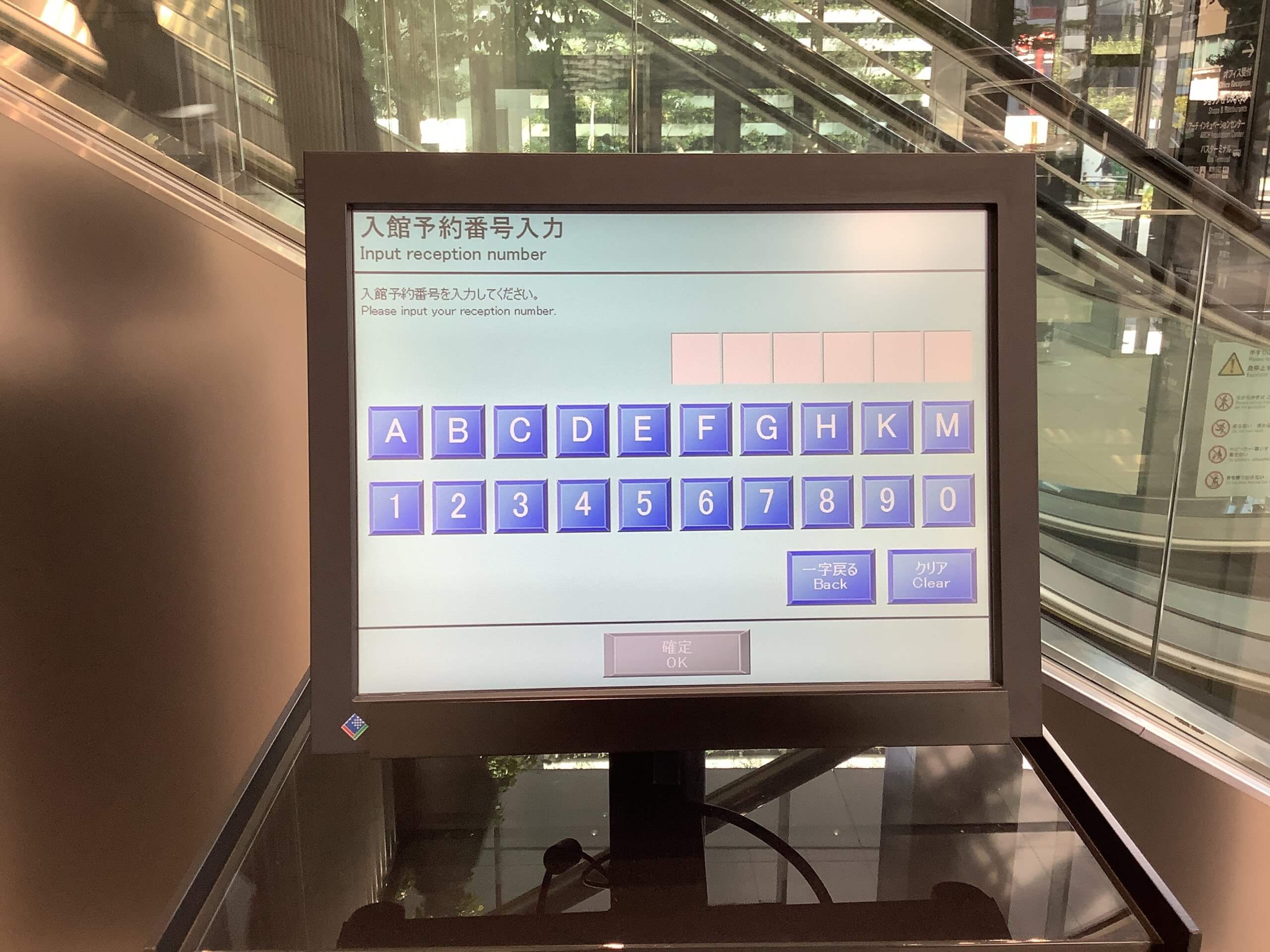
CIC Tokyoにご入居の方は来訪者登録ができます。ご来訪者様がCIC Tokyoご入居者様より「入館予約番号」(例:A12345)を受け取られた場合は、無人発券機によるQRコードの発行をお願いいたします。
1F森ビル総合受付の横に3台設置されている発券機にて入館予約番号を入力してQRコードを発券。(上の写真も併せてご確認ください。)
来訪者登録システムより自動送信される案内メールが届く場合もございます。件名が「【来訪者登録 Visitor Entry】Web入館証URLのご案内 Guide to Web Building Admission Permit URL」になるメールをご確認ください。
メールに「入館予約番号」が記載されており、上記の方法でQRコードを発行することができます。または同メールにて記載される「Web入館証URL」をモバイル端末で開き、QRコードを表示させ、ゲートでタッチしてご入館ください。
Clients of CIC Tokyo can register their guests with the system. If you as a visitor receive a “Building admission appointment number” (e.g. A12345) from a CIC Tokyo client, please issue a QR code via any of the 3 ticket machines located next to Mori Building reception on 1/F.
If you receive an email titled “【来訪者登録 Visitor Entry】Web入館証URLのご案内 Guide to Web Building Admission Permit URL”, it is an auto email sent by the visitor registration system.
There is also a “Building admission appointment number” in that email for issuing a QR code. You can also click on the URL to access the Web QR code with a mobile phone.


ビジネスタワー1階、スターバックス横のゲート(6~16階行きエレベーターホールに通ずるゲート)までお越しいただき、両端のQRコード対応ゲートにコードをかざすと入館できます。また、15階へ向かうエレベーターのアルファベットが表示されます。
Guests visiting CIC Tokyo will be required to enter from the gates next to Starbucks located on the 1F of the building. Please scan your QR code to enter the Elevator hall for destinations 6th-16th floor. The screen on the gate will tell you which elevator to take to the 15th floor.

エレベーターで15階にお越しいただき、CIC Tokyoの受付までお越しください。
Head up to the 15F and make your way to CIC Tokyo’s Welcome Station.